Video instruction for Samsung with Android 7-8
Manual settings for Samsung with Android 7-8
To achieve proper functioning of the app please check whether all the following settings are correct.
On the child's phone, please open "Settings"
Then open "Device maintenance"
Please open "Battery"
Please open "Unmonitored apps"
Please click "Add apps"
Find "Tigrow"
Please open "BATTERY USAGE"
Press the three dots at the top and select "Optimise battery usage"
Then click "All apps".
Then find "Tigrow" and toggle the button to the left
Go back to main menu and open "Apps"
Find "Tigrow"
Open "Mobile data"
Turn on both buttons
Phone setup complete
Политика конфиденциальности
Редактируемый текст
Данный сайт использует Cookie
Редактируемый текст