Video instruction for Oppo or Realmi phone
Manual settings for Oppo or Realmi phone
If your child's phone Oppo or Realmi, you need to set it up according to these instructions
On the child's phone, please open "Settings"
Open "Battery"
Turn off "Smart pover Saver"
Go back to settings and open "App Management"
Then open "App List"
Find "Tigrow" app
Open "Data Usage Status"
Set the buttons as in the photo ⬇
Open "Power saver".
Choose "Run in Background"
Enable "Autostart"
Setup complete
Политика конфиденциальности
Редактируемый текст
Данный сайт использует Cookie
Редактируемый текст