Video instruction for OPPO
Manual setting for OPPO
For the app to work properly, you need to check whether all the settings are correct.
On the child's phone, open "Settings
Ckick "App Management".
find application "Tigrow"
Allow Auto startup turn on active mode. Next click "Power Saver"
Setup successful completed. Now the application will regularly send the coordinates of the child.
Политика конфиденциальности
Редактируемый текст
Данный сайт использует Cookie
Редактируемый текст