Video instruction for Huawei 9 Android
Manual settings for Huawei 9 Android
On the child's phone, please open "Settings":
Go to "Battery" section
Disable all modes
Open "App launch"
Find the "Tigrow" app and toggle the button to the left
Turn on all buttons and click OK
Go back and open "Apps"
Find "Tigrow" app
Open "Data usage"
Turn on all the buttons in the Wifi and mobile data section
Setup completed
Политика конфиденциальности
Редактируемый текст
Данный сайт использует Cookie
Редактируемый текст