Video instruction for Huawei 10 Android
Manual settings for Huawei 10 Android
If your child has a Huawei smartphone with Android 10, you need to make a couple of adjustments to make the Tigrow app work properly
On the child's phone, please open the settings
Then open "Apps"
Open "Apps"
Find "Tigrow" app
Open "Power usage details"
1) Disable "Power consumption alert"
2) Open "App launch"
Turn on the buttons as in the photo below
Configuration completed successfully.
Политика конфиденциальности
Редактируемый текст
Данный сайт использует Cookie
Редактируемый текст